Frequently Asked Questions
At Schoolhouse Driveline, we understand the importance of a smooth and efficient school dismissal process as well as for daycares, aftercare programs, and camps. Our secure web-based application offers a comprehensive solution to streamline student dismissal, providing convenience, security, and peace of mind for administrators, staff, and parents alike.
Below, you’ll find answers to commonly asked questions about Schoolhouse Driveline, including how our school dismissal manager works, its cost, features, compatibility with different educational settings, security measures, and support options. Whether you’re considering implementing Schoolhouse Driveline or seeking additional information as a current user, we’re here to provide clarity and assistance every step of the way.

Explore Frequently Asked
Questions About Our
School Dismissal Manager

Explore our FAQs to learn more about how Schoolhouse Driveline can transform your daycare, camp, or school dismissal process into a seamless and organized experience.

What is Schoolhouse Driveline and How Does our School Dismissal Manager Work?
Schoolhouse Driveline is a secure web-based school dismissal manager application designed to streamline the end-of-day student dismissal process. Each student or family is assigned a unique Family ID number, which corresponds to a placard displayed in the parent’s vehicle during pickup. When a parent arrives, a staff member enters the Family ID into our mobile application (available on IOS and Android). This triggers the display of the student’s name in their classroom, indicating when and where to meet the parent outside. Schoolhouse Driveline records and tracks students through the dismissal process, providing comprehensive history logs for review.
What Are the Cost Considerations for Our School Dismissal Manager?
In your first year, you would receive a 60-day free trial, which would bring your price down to $748 from the $935 current annual price. We do not nickel and dime our schools; we do not charge per student, per classroom, or per device. The Driveline servers, databases, and other computer equipment that support Driveline are maintained securely in the cloud by Schoolhouse Driveline. The Driveline system is fully redundant; in this way, we make sure the Driveline is always ready for you. Schools log into our servers using a web browser or our mobile application.
Schoolhouse Driveline supports schools across the country, and we take pride in our quality product and friendly customer service. We start each school off with a 60-day free trial with no strings attached. If, for any reason, Driveline does not work well for your campus; you’re done, no questions asked. If you like it, we welcome you on board. For more details, please visit our School Dismissal Pricing page.
What Features Are Included in Our School Dismissal Manager?
Your Schoolhouse Driveline subscription grants you access to the software and full support. We handle all hardware, databases, and infrastructure maintenance.
What Equipment Is Necessary to Operate Schoolhouse Driveline?
In each classroom, you will need a device to display the classroom view. It can be a computer, tablet, or even a phone. Most schools use a computer projected onto a smart board or overhead projector.
You will also need a mobile device (tablet or phone) to enter the Family ID numbers displayed in the arriving vehicle’s windows. Normally, an iPhone or Android phone is used for this as we support a native mobile app on both the Apple App Store and the Google Play Store.
How Does Schoolhouse Driveline Manage Multiple Car Lines During Dismissal?
Each car line is given its own color. Then, as vehicles arrive, the parent will pick the shortest lane. Upon entering a lane, the family ID displayed in the window is entered into our system in the respective color for that lane/location. The students’ names show up in color with a label indicating the lane/location the students should go to in order to meet their vehicle.
How Does Schoolhouse Driveline Safeguard Our Data?
All communications for Schoolhouse Driveline occur over HTTPS, which is considered secure. In addition, we protect our infrastructure and database with firewalls, VPNs, and encryption.
Does Schoolhouse Driveline Work with Middle & High Schools?
Yes, we have many public, private, and charter schools that use Schoolhouse Driveline for the dismissal of students K-12. For the older grades, some schools will have one or more designated rooms where the entire grade can wait for their name to be displayed.
Does Schoolhouse Driveline Work with Daycares, Aftercares, and Camps?
Yes, Schoolhouse Driveline is used by daycares as well. Schoolhouse Driveline is also used to notify students in aftercare programs and or clubs their parents have arrived to pick them up. Because Schoolhouse Driveline is available year round with a subscription, some schools will even use Schoolhouse Driveline during the summer for dismissal of their camp program.
How Does Schoolhouse Driveline Handle ‘Walkers’?
There are two ways to handle walkers in Schoolhouse Driveline.
The first is to just assign one number for walkers and when that number is entered via our Driveline Dispatch application, a broadcast message for ‘All Walkers’ can be displayed in every classroom.
The second method is to have a school staff member with a mobile device stationed at the location where parents walk up to pick up their kids. All family IDs entered into Driveline Dispatch from that device will be displayed in the classroom in a color designated for walkers. The walker meeting location name will also be displayed next to their name, indicating to the student where to meet their parent.
How Does Schoolhouse Driveline Handle Carpooling and Multi-Family Pickup?
Carpooling and multi-family pickup are so easy to manage. Parents are given multiple copies of their placards. Those parents share the placard with other carpooling families and or extended family members. When the designated family member arrives at the school to pick up the student, they display the placard in their window, and the students are released. Carpooling families will display multiple placards in their window, one for each family they are picking up.
What Training & Support Is Provided by Schoolhouse Driveline?
Schoolhouse Driveline provides support via both email as well as phone. You are welcome to call us, and one of our tech support personnel will be happy to answer your questions. If you would like a Zoom presentation, then just let us know, and we can have it scheduled.
We’re ready to sign up! What’s the next step?
To begin your journey with Schoolhouse Driveline, simply click the “Sign Up” button to initiate your free 60-day trial. During this period, you’ll have full access to our platform’s features and support from our team. A seamless transition to a paid subscription is available if you decide to continue after the trial. If not, there are no obligations. Take advantage of this opportunity to streamline your dismissal process and enhance safety – sign up now
Its time for Less stress